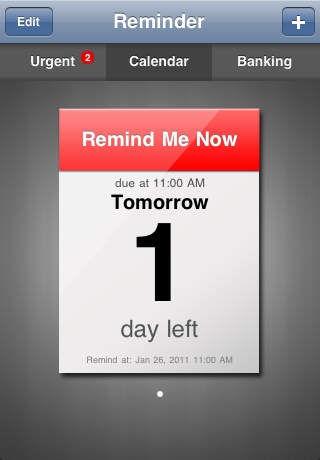Reminder Pro - Daily Reminder 1.5
Paid Version
Publisher Description
Monthly reminder application with notifications before due. Suitable for credit card payment reminder, monthly loan payment reminder, monthly bills, birthdays and many others. Reminder dates are shown in calendar date individually. Assign any dates to be reminded. It will trigger alarm before the due date at given dates. It should remaining day due before the due date reach. Use it to remember all your monthly payment commitments. Notifications messages will be shown even when the app is not running. Local notifications supported so no internet required to trigger alarm. HOW TO ENABLE SNOOZE Go to Edit, tab on Settings. In Settings page, select Snooze to be every minute or every hour or none at all. By default, Snooze is off. HOW TO DELETE A REMINDER To delete a reminder, go to Edit, in the list, swipe from left to right and Delete button will appear. Touch the button and it will delete the reminder. If you like this app, please share it with your friends. Let them know so they will always be reminded. Features: Include category for calendars for separation of different categories in each calendar such as Birthday, Work, Holidays and etc Include alarm sound selection of each event. Many selection of event repeat by year, monthly and many more. Performance tune up. Show urgent status count on main page for quick reminder for daily reminder. Easy to use scroll menu selection with better user interface. iOS 4.2 supported New quick reminder with added urgent reminders. Quicker way to add new reminders and monitor urgent reminders easily. Fixed date details in reminder alert. Added time based reminder instead of just date based. Able to manually choose alarm sound and duration of alarm.
Requires iOS 4.0 or later. Compatible with iPhone, iPad, and iPod touch.
About Reminder Pro - Daily Reminder
Reminder Pro - Daily Reminder is a paid app for iOS published in the Office Suites & Tools list of apps, part of Business.
The company that develops Reminder Pro - Daily Reminder is Shawn Chua. The latest version released by its developer is 1.5.
To install Reminder Pro - Daily Reminder on your iOS device, just click the green Continue To App button above to start the installation process. The app is listed on our website since 2010-12-16 and was downloaded 5 times. We have already checked if the download link is safe, however for your own protection we recommend that you scan the downloaded app with your antivirus. Your antivirus may detect the Reminder Pro - Daily Reminder as malware if the download link is broken.
How to install Reminder Pro - Daily Reminder on your iOS device:
- Click on the Continue To App button on our website. This will redirect you to the App Store.
- Once the Reminder Pro - Daily Reminder is shown in the iTunes listing of your iOS device, you can start its download and installation. Tap on the GET button to the right of the app to start downloading it.
- If you are not logged-in the iOS appstore app, you'll be prompted for your your Apple ID and/or password.
- After Reminder Pro - Daily Reminder is downloaded, you'll see an INSTALL button to the right. Tap on it to start the actual installation of the iOS app.
- Once installation is finished you can tap on the OPEN button to start it. Its icon will also be added to your device home screen.